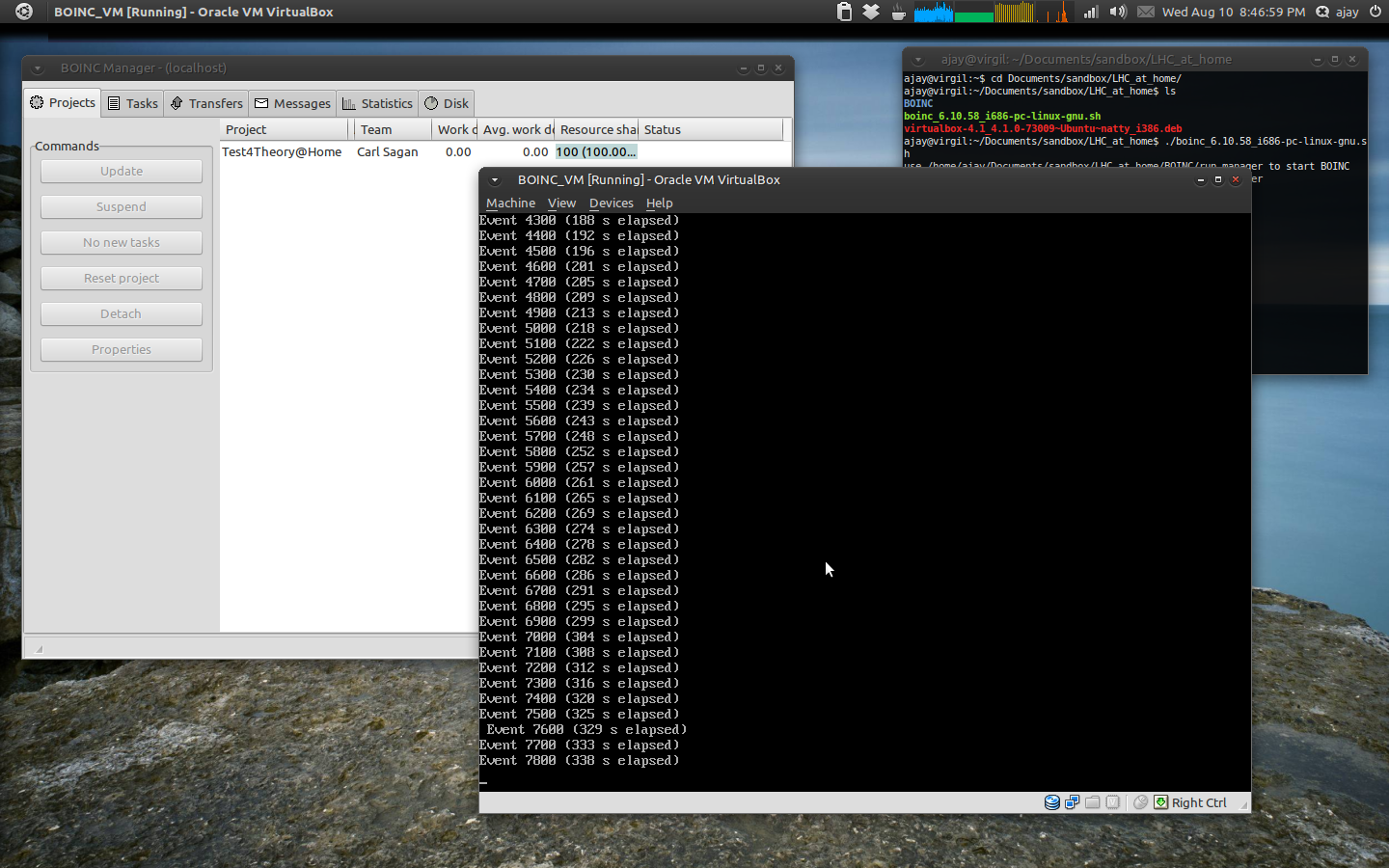LHC@home 2.0
Aug 11, 2011 · 3 minute readI finally had a bit of spare time today, so I decided to join the LHC@home program. For those unfamiliar, it’s basically a way for the researchers at CERN’s Large Hadron Collider to utilize the processing capabilities of thousands of computers distributed across the globe to crunch out all the calculation that need to be done. As you might expect, each time beams are collided, there are several terabytes of data created per second and it is the main task of the physicists at CERN to sift through the endless volumes and look for evidence of a conjectured, yet not-yet-seen particle called the Higgs Boson. In addition, there are tons of other experiments and tests done simultaneously. So, although CERN does have the capacity of a few hundred servers dedicated to this task, it can do a great deal of good if they can utilize volunteers’ computers too.
LHC@home is similar to other programs such as SETI@home and Folding@home, which deal with the search for extraterrestrial life and do computations for protein folding, respectively. I think it’s obviously an extremely admirable task that the folks at CERN are doing and this is one (tiny) way that I’d like to pitch in.
It’s very simple to set up and use. In order to protect their data and the user’s data, all calculations are done inside a virtual machine. Although this does cause substantial slow-downs, it’s worth the risk, as corruption could create false positive (or worse, false negatives). The VM client used is VirtualBox, which is a free and very excellent. There’s a small client called BOINC that acts in facilitating the communication between the host computer and CERN’s servers, polling for new jobs, setting up the VM, running the computation, and sending back results, as well as doing host-side monitoring, etc. I’m running a laptop with two cores, so I’ve decided one core to this program, at most 90% of it, even when the computer is being used. I’ve also given it access to my GPU and at most 10GB of space on my HD. And believe me, it’s using every last bit of it. As of this writing, I’ve been running my current task for about 2.5 hrs and it’s roughly 10% done. The setup is very painless and you can just watch it go. All the information about this program (which, by the way, runs on Linux, Mac OS, and Windows) is available here.
One final note: as a volunteer, you can choose a team to work with on this. Go Team Carl Sagan!
I’ll leave you with a screenshot of how it looks on my laptop.